Troubleshooting Guide for Hive Creators
This guide helps you resolve common issues encountered when creating and testing hives.Quick Issue Navigator
| Issue Type | Common Symptoms | Go to Section |
|---|---|---|
| 🔍 Input Validation | Invalid input, parameter type mismatches | Validation Errors |
| 🔒 Authentication | ”Unauthorized” errors, auth failures | Authorization Errors |
| ⏱️ Timeout | Tool execution cuts off, connection drops | Timeout Errors |
| 🔌 Connection | Can’t connect, connection drops | Connection Issues |
| 🛠️ Tool Invocation | Tool not recognized or improperly used | Tool Invocation Problems |
Validation Errors
If you’re invoking a tool but getting validation errors:Check Input Parameters
- Verify that inputs match the expected parameter types and structure
- Ensure all required parameters are being passed
- If using simplified schema (through Studio), check the transformation script’s logic
Be Aware of Type Conversions
The MCP SDK automatically converts input values to the closest type:{"team_id": "539"}will convert to{"team_id": 539}(integer)"true"gets converted toTrue(boolean)
json.loads() on passed values before sending them to the tool. Handle these conversions appropriately in your backend.
Authorization Errors
When encountering authorization errors in Hive Studio:- Verify your hive uses one of our supported authentication methods
- Check that your test environment is configured correctly if you are testing tools through Studio
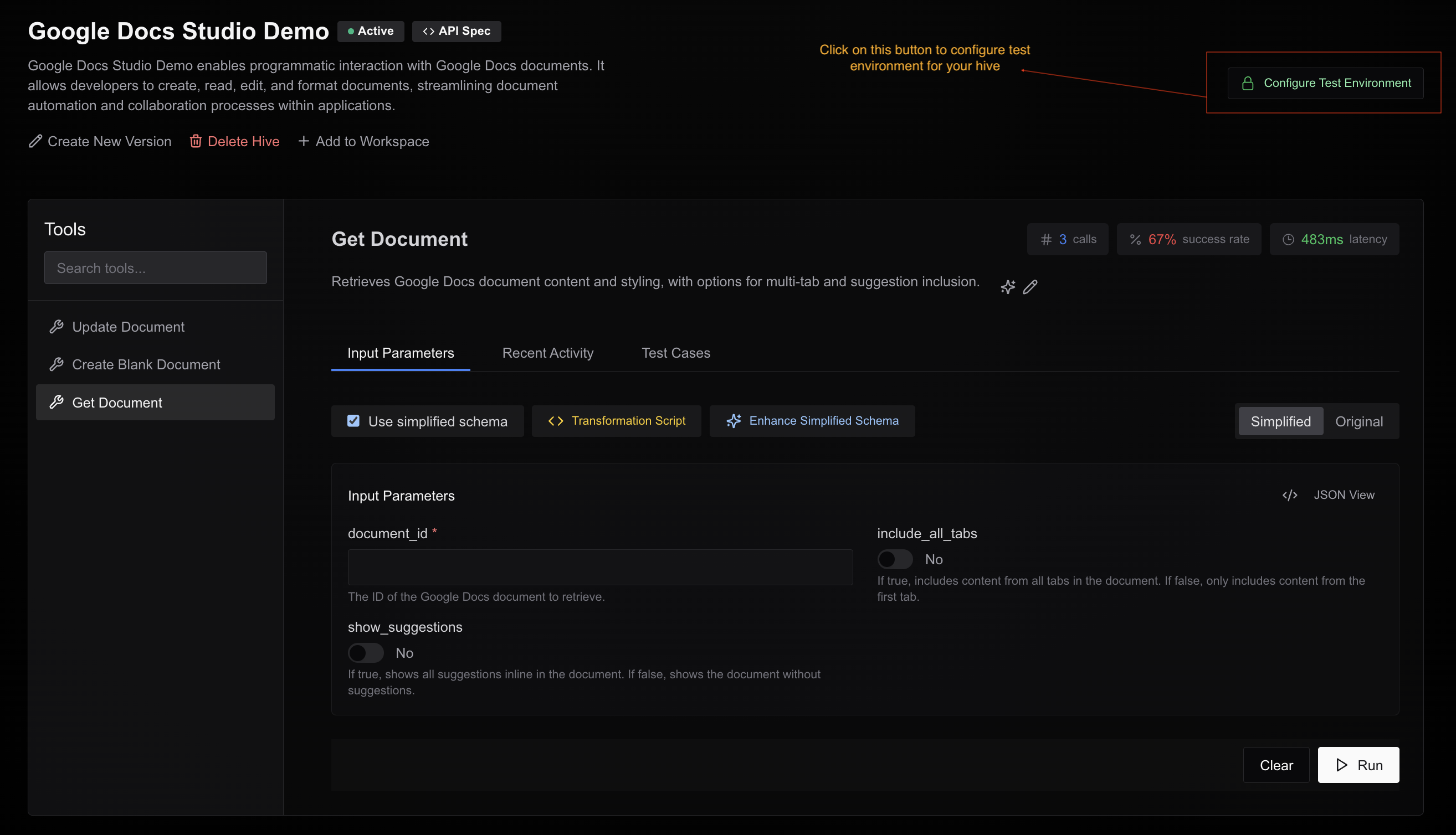
- Ensure credentials are valid and have appropriate permissions
For OAuth2, ensure your API spec has all the required scopes and you have selected them while configuring test environment.
- We support OAuth2 for following providers:
- Slack
- Hubspot
- Sherlock
- Canva
Timeout Errors
When testing with Claude Desktop, Cursor, or other clients:- Most clients timeout tool calls after
10 seconds - Hive Studio doesn’t have this limitation. You can test long-running tools through Studio without any issues.
- Solution: Optimize your tools to complete within
10 secondswhen possible
We’re working on a progress update feature that will allow long-running tools to send progress updates, which should resolve these timeout issues.
Connection Issues
Connection Drops During Tool Execution
- This is expected behavior for long-running tools due to client timeouts
- Solution: Optimize tool execution time or wait for our upcoming progress update feature
- If you need to test again, restart the client (Claude) or refresh (Cursor)
Unable to Connect to Hive
If a client cannot connect to your hive at all:- Test tools through Studio to verify the hive is functioning
- If Studio tests work, the issue likely lies with the client (Claude/Cursor)
- Try restarting the client or contact our support team at GChat or mail us at [email protected].
Tool Invocation Problems
If clients struggle to invoke your tools:- Review tool descriptions for clarity and completeness
- Use AI assist in Studio to improve descriptions
- Simplify parameter structures
- Cursor particularly struggles with deeply nested parameters
- Test with multiple clients
- If Claude Desktop works but Cursor fails, the issue may be client-specific
- If both fail, revisit your tool design
Getting Help
For issues you can’t resolve, contact our support team:- Email: [email protected]
- Support Group: GChat